Hello Friends My Name Is Viraj,Today I Will Display Dtube Video On Your Web Page.
Embedding a video into a web page used to be a real challenge in the early days of the web.
You had different formats to chose from, other visitors might not have the proper software installed to see the video, and bandwidth was still limited, as many people were still on dialup. Forward to 2011.
How To Display Dtube Video Link On Your Web Page In Html Code.Here I Would Like To Show An Sample Example Related To Html Tutorial.
This Video Is Available On Dtube Which Is Display In My Code.
Here In This Example We Required Dube Embed Link Which Will Be Written In src As Show In Code And Height And Width Will Be Set In <iframe> Tag.
Let Begin With Our Example.
So Let Begin With Our Coding............
Step 1 :- Select The Video Which You Wanted To Display On Your Webpage
Click On My Channel
Choose Your Video To Display On WebPage
Open Your Video
Select And Choose Option Copy Embed
Step 2 :- Open Notepad Start Writing Code
And Paste Copy Embed Link Inside The Body Tag.
<!DOCTYPE html>
<html>
<head>
<title>How To Display DTUBE Video On Your WebPage</title>
<body>
<iframe width="560" height="315" src="https://emb.d.tube/#!/virajtakke09/qut7u85t" frameborder="0" allowfullscreen></iframe>
</body>
<head>
</html>
And SaveAs Dtube.html
Output :-
Embedding a video into a web page used to be a real challenge in the early days of the web.
You had different formats to chose from, other visitors might not have the proper software installed to see the video, and bandwidth was still limited, as many people were still on dialup. Forward to 2011.
How To Display Dtube Video Link On Your Web Page In Html Code.Here I Would Like To Show An Sample Example Related To Html Tutorial.
This Video Is Available On Dtube Which Is Display In My Code.
Here In This Example We Required Dube Embed Link Which Will Be Written In src As Show In Code And Height And Width Will Be Set In <iframe> Tag.
Let Begin With Our Example.
So Let Begin With Our Coding............
Step 1 :- Select The Video Which You Wanted To Display On Your Webpage
Click On My Channel
Choose Your Video To Display On WebPage
Open Your Video
Select And Choose Option Copy Embed
Step 2 :- Open Notepad Start Writing Code
And Paste Copy Embed Link Inside The Body Tag.
<!DOCTYPE html>
<html>
<head>
<title>How To Display DTUBE Video On Your WebPage</title>
<body>
<iframe width="560" height="315" src="https://emb.d.tube/#!/virajtakke09/qut7u85t" frameborder="0" allowfullscreen></iframe>
</body>
<head>
</html>
And SaveAs Dtube.html
Output :-

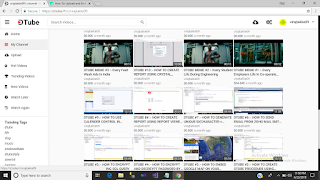






No comments:
Post a Comment